AI and AT Apps
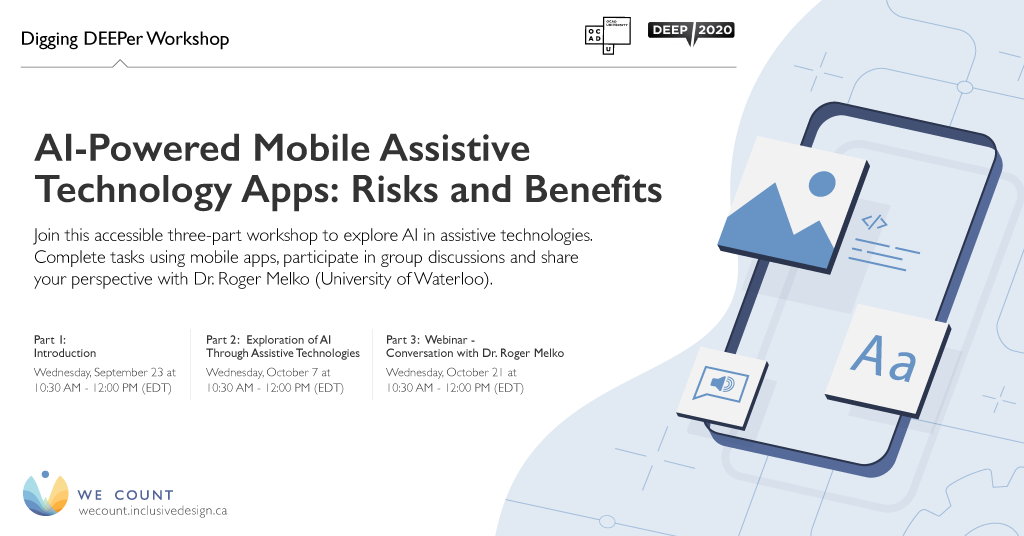
AI-Powered Mobile Assistive Technology Apps: Risks and Benefits
Artificial intelligence is rapidly advancing to think like us and to deep dream through machine learning. How can we leverage this technology to improve accessibility, and at the same time, keep up with the ramifications? Inspired by Dr. Roger Melko’s CBC podcast, this three-part workshop will explore and dig deeper into the possibilities of AI-powered assistive technology mobile apps.
This workshop is comprised of three sessions:
Part 1: Introduction. In this session, we will provide an overview of the three parts of the workshop, discuss the podcast, and set up the mobile apps (SeeingAI, Supersense, Envision, MapInHood and Ava). Participants will be assigned a mobile app group based on their preferences upon registration.
Wednesday, September 23, 2020, 10:30 AM – 12:00 PM (EST)
Part 2: Exploration of Artificial Intelligence Through Assistive Technologies. In breakout rooms, each group will discuss their assigned mobile app. Through experience of the app, each group will consider the risks and benefits of AI use in assistive technologies as well as the participation of people with lived experience of disability in the design of AT applications.
Wednesday, October 7, 2020, 10:30 AM – 12:00 PM (EST)
Part 3: Webinar - Conversation with Dr. Roger Melko. Groups will discuss their findings with guest speaker Dr. Roger Melko and others as a further exploration of the topic. This webinar session is open for registration to other attendees.
Wednesday, October 21, 2020, 10:30 AM – 12:00 PM (EST)
Earn a Learner badge
You will learn:
- How AI systems within various commercial software applications impact persons with disabilities and marginalized communities
- About accessibility features and design considerations present in current assistive technology applications
- By sharing your experience with technology in an AI-supported world in a succinct and organized format
Learn and earn badges from this event:
- Watch the accessible AI and AT Apps webinar
- Apply for your Learner badge (four short answer questions on the contents of the webinar)
For additional information on the topic, listen to Dr. Roger Melko’s CBC podcast (read the transcript).
Earn a Brainstormer badge
You will brainstorm:
- By using cases of AI in assistive technology apps to evaluate how they impact persons with disabilities and marginalized communities
- By exploring various accessibility features and design considerations present in current AI-powered mobile application technology
Brainstorm and earn badges from this event:
Inspired by Dr. Roger Melko’s CBC podcast, you will explore selected mobile applications and dig deeper into the possibilities of AI-powered assistive technology apps.
- Choose the mobile app you would prefer to try and download the relevant activity document below
- Apply for your Brainstormer Badge
Mobile apps:
- Envision: An app that uses Optical Character Recognition (OCR) to read text, food packaging, posters and display screens, as well as describing scenes and colours around you. Activity.
- Supersense: A scanner application for blind and visually impaired users that uses AI to read text and images from applications. Note: Supersense offers a seven-day free trial period. Once you have finished your badge activity, make sure to cancel your subscription before the first payment triggers. Activity.
- MapinHood: A personalized pedestrian navigation app that will require outdoor activities for testing. You may use it while completing your daily activities in the community, such as walking your dog or running errands. Please follow social distancing rules when using this app. Activity.
- Seeing AI: An intelligent camera app that uses image classification, AI, and the cloud. Activity.
- Ava: Natural language processing is used to transcribe conversations in real-time for the deaf and hearing impaired to participate in spoken conversation. Live captions for all conversations. Activity.
For additional information on the topic, listen to Dr. Roger Melko’s CBC podcast (read the transcript).
Earn a Communicator badge
You will communicate:
- Your enthusiasm and support in discussing AI in society and the implications for persons with disabilities and other groups
- A basic understanding of accessibility and usability in presentation documents using Microsoft Office or G Suite
- Your ability to synthesize qualitative data based on the content from the previous Brainstormer badge within a presentation
Communicate and earn badges from this event:
- Watch the accessible AI and AT Apps webinar
- Apply for your Communicator badge
For additional information on the topic, listen to Dr. Roger Melko’s CBC podcast (read the transcript).